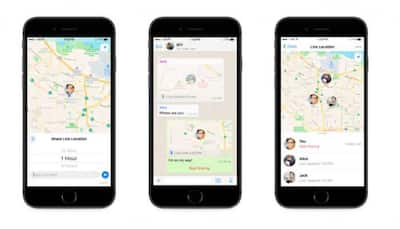In today’s time, the Meta-owned platform WhatsApp has become one of the most widely used apps. It allows users to chat with friends and relatives using the internet. Along with this, you can also make audio and video calls through the app. Meanwhile, there have been many reports of digital scams happening through WhatsApp recently. However, did you know that your location can be tracked during a WhatsApp call?
Fortunately, WhatsApp offers a feature called “Protect IP Address in Calls”. When activated, it makes it more difficult for others to track your location during a call, adding an extra layer of security to your conversations.
During a WhatsApp call, your IP address may be shared with the person you are speaking to, potentially allowing them to trace your location. However, by enabling the “Protect IP address in calls” feature on WhatsApp, you can safeguard your location and prevent it from being exposed.
This feature routes incoming WhatsApp calls through WhatsApp’s servers, making it harder to trace your location. Your IP address stays hidden from the person you’re calling, effectively protecting your location from being tracked.
Open WhatsApp on your phone.
: Tap the three dots at the top right corner of the screen.
: Select Settings and then go to the Privacy section.
Scroll down and tap on the Advanced option.
Find Protect IP Address in Calls and turn the feature on.
Stay informed on all the , real-time updates, and follow all the important headlines in and on Zee News.