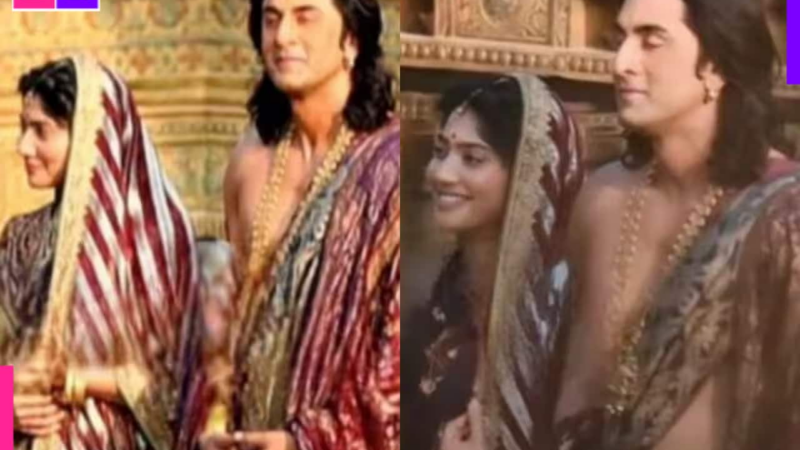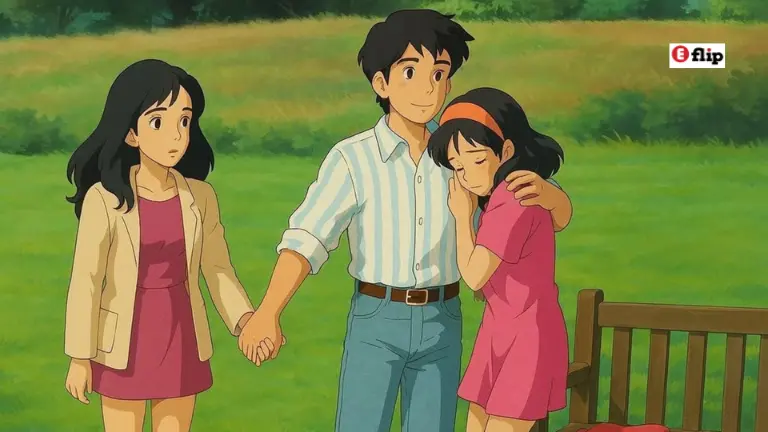Turn Your Photos into Ghibli Style Magic for Free! 🎨 A Step-by-Step Guide to Creating Studio Ghibli Art with Insmind, Dzine, and Grok
Have you ever watched a Studio Ghibli film—like Spirited Away, My Neighbor Totoro, or Howl’s Moving Castle—and wished you could step into its whimsical, hand-painted world? The lush greenery, soft pastel skies, and dreamy characters have a way of tugging at your heartstrings, don’t they? Well, what if I told you that you don’t need to be an animator or even pick up a paintbrush to bring that Ghibli magic into your own life? Thanks to the wonders of AI, you can now turn your photos into Ghibli style magic for free using tools like Insmind, Dzine, and Grok. Whether it’s a selfie, a family snapshot, or a breathtaking landscape, you can transform it into a piece of Studio Ghibli-inspired art with just a few clicks. Let’s dive into how you can do this, step by step, and unleash your inner Miyazaki—all without spending a dime!
Why Studio Ghibli Style Art Is So Special
Before we get into the how-to, let’s talk about why Studio Ghibli style art resonates with so many of us. Founded in 1985 by Hayao Miyazaki, Isao Takahata, and Toshio Suzuki, Studio Ghibli has become synonymous with breathtaking animation that blends fantasy with everyday life. Their films feature intricate details—think windswept fields, cozy villages, and expressive characters with wide, soulful eyes—all painted in soft, watercolor-like hues. It’s a style that feels both nostalgic and timeless, evoking a sense of wonder that’s hard to replicate.
Now, with AI tools like Insmind, Dzine, and Grok, that iconic Studio Ghibli style is more accessible than ever. You don’t need artistic skills or expensive software—just a photo or an idea, and a little creativity. Imagine turning a picture of your dog into a fluffy Totoro-like companion or a sunset hike into a scene straight out of Princess Mononoke. Ready to make it happen? Here’s how you can turn your photos into Ghibli style magic for free in four simple steps.
Step 1: Upload Your Photo or Describe a Scene
The beauty of these AI tools is their flexibility. Whether you’ve got a specific photo in mind or just a vision you want to bring to life, you’ve got options. Let’s break it down:
- Using a Photo: Got a favorite snapshot—like your kid playing in the park or a vacation pic from the mountains? Start by uploading it to one of these free platforms: Insmind, Dzine, or Grok. For instance, Insmind has a super user-friendly interface—just hit the “Upload” button, and you’re ready to roll. Grok, built by xAI, offers a similar feature through its app or website, letting you attach an image with a paperclip icon. Dzine, meanwhile, keeps it sleek and simple for quick uploads.
- Describing a Scene: Don’t have a photo? No problem! You can create a Studio Ghibli style masterpiece from scratch by typing a description. With Grok, for example, you can say something like, “A girl with a red hat walking through a forest at sunset, Studio Ghibli style.” The AI will generate an image based on your words. It’s like storytelling with a magical twist!
This first step is where the fun begins. Whether you’re starting with a real moment or dreaming up something fantastical, you’re laying the foundation to turn your photos into Ghibli style magic for free.
Step 2: Pick the Ghibli Filter or Add Prompts
Once your photo’s uploaded or your scene’s described, it’s time to add that Studio Ghibli style flair. Each tool offers its own way to do this, and here’s how they work:
- Insmind: This platform has a dedicated “Ghibli filter” that’s free to use. After uploading your photo, just select it from the style options. The AI instantly applies soft textures, dreamy lighting, and those signature Ghibli vibes. It’s perfect if you want a quick transformation without fussing over details.
- Dzine: Dzine takes a slightly more hands-on approach. You can choose an anime-inspired filter that mimics the Studio Ghibli style, or tweak settings to get the exact look you want—like adjusting the color softness or adding a hand-painted effect. It’s great for creatives who like a bit of control.
- Grok: With Grok, prompts are your magic wand. After uploading a photo, type something like, “Transform this into Studio Ghibli style with pastel colors and whimsical details.” If you’re creating from scratch, get specific—e.g., “A serene lake surrounded by cherry blossoms, Studio Ghibli style.” The more detail you give, the closer the AI gets to nailing that Ghibli charm.
This step is where you tell the AI exactly how to turn your photos into Ghibli style magic for free. Don’t be afraid to experiment—try different filters or tweak your prompts until it feels just right.
Step 3: Let the AI Create the Art
Now, sit back and let the AI do its thing. This is the moment where technology meets creativity, and it’s honestly a little thrilling to watch. Here’s what happens with each tool:
- Insmind: After picking the Ghibli filter, hit “Generate,” and in seconds, your photo transforms. That selfie you took at the beach? Suddenly, it’s a windswept coastal scene with Ghibli’s trademark softness. The AI handles the heavy lifting, blending your image with hand-drawn textures and vibrant yet muted tones.
- Dzine: Similar to Insmind, Dzine processes your photo fast. If you’ve customized the settings, you’ll see those choices come to life—maybe your cityscape now looks like a bustling Ghibli town with floating lanterns. It’s quick, seamless, and oh-so-satisfying.
- Grok: Since Grok can work with both photos and text, this step varies. For a photo, it reinterprets your image into Studio Ghibli style—think of your dog now frolicking in a forest with oversized mushrooms. For a text prompt, it builds the scene from the ground up. It might take a few extra seconds, but the results are worth it.
Watching the AI weave its magic is half the fun. You’re not just editing a photo—you’re creating a portal to a Ghibli-esque world, all for free!
Step 4: Download and Share!
Once the AI’s done, your Studio Ghibli style artwork is ready to shine. Here’s how to wrap it up:
- Downloading: All three tools—Insmind, Dzine, and Grok—let you download your creation for free. On Insmind, just click “Download,” and you’ll get a high-quality image. Dzine offers similar ease, often with options for different file formats. With Grok, right-click (or long-press on mobile) to save your art. No watermarks, no hidden fees—just pure Ghibli goodness.
- Sharing: Now, show it off! Post your masterpiece on Instagram with a caption like, “Turned my photo into Ghibli style magic with Insmind!” Share it on X to join the viral trend, or text it to a friend who loves Kiki’s Delivery Service. These tools make it easy to spread the joy of your creation.
This final step is where your vision comes full circle. You’ve taken a simple photo or idea and turned it into Studio Ghibli style art—free, fast, and fabulous.
Why Choose Insmind, Dzine, or Grok?
You might be wondering: why these tools specifically? Here’s the scoop:
- Insmind: It’s the go-to for beginners. The free Ghibli filter is a one-click wonder, perfect if you want instant results without overthinking it. Plus, it’s web-based, so no downloads needed.
- Dzine: Ideal for tinkerers. If you love playing with settings—like tweaking the softness of a cloud or the glow of a sunset—Dzine gives you that freedom while still keeping things free and accessible.
- Grok: The wildcard. Built by xAI, Grok shines with its text-to-image capabilities, letting you craft entirely new scenes in Studio Ghibli style. It’s also great for photo transformations, though you might need to refine your prompts for the best outcome.
All three are free (at least for basic use), making them perfect for anyone eager to turn their photos into Ghibli style magic for free. No subscriptions, no upfront costs—just creativity unleashed.
Tips to Perfect Your Ghibli Style Art
Want to take your creations to the next level? Here are some human-tested tips:
- Be Specific: Especially with Grok, detailed prompts (e.g., “A cat on a rooftop under a starry sky, Studio Ghibli style”) yield better results than vague ones.
- Choose Clear Photos: For uploads, pick images with good lighting and contrast. It helps the AI capture details accurately.
- Experiment: Don’t settle for the first result. Adjust filters or prompts—like adding “dreamy fog” or “twilight hues”—to get that perfect Ghibli vibe.
- Have Fun: This isn’t about perfection—it’s about joy. Play around, laugh at quirky outcomes, and enjoy the process.
The Bigger Picture: AI and Creativity
Using tools like Insmind, Dzine, and Grok to turn your photos into Ghibli style magic for free isn’t just a fun pastime—it’s a glimpse into how AI is reshaping creativity. These platforms democratize art, letting anyone channel Studio Ghibli’s magic without years of training. Sure, some purists might argue it’s not “real” art, but isn’t the point of creativity to inspire and connect? Whether you’re making a Ghibli-style profile pic or reimagining a memory, you’re telling a story—and that’s what matters.
Ready to bring some Studio Ghibli style into your life? Grab your favorite photo—or dream up a scene—and head to Insmind, Dzine, or Grok right now. It’s free, it’s easy, and it’s a blast. Turn your photos into Ghibli style magic for free today, then share your creations with us in the comments or on social media—I’d love to see your whimsical worlds come to life!