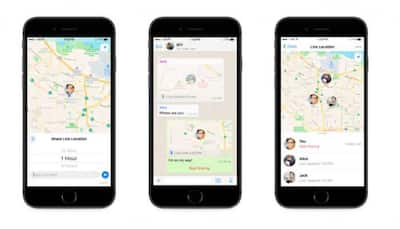WhatsApp, a Meta-owned platform, has become an integral part of modern-day communication. The social media is widely used across corporate offices for professional interactions and among individuals for staying connected with family and friends, making it an essential part of daily personal and professional life.
Getting banned on WhatsApp can feel like a nightmare, but thankfully, you can recover your blocked account. In this guide, we’ll show you how to restore a mistakenly banned account and explain some common reasons why accounts get blocked. According to an official statement, WhatsApp does not allow “falsehoods, misrepresentations, or misleading statements” on the app.
WhatsApp accounts get banned for violating the platform’s terms of service, such as sending bulk messages, using unofficial apps, spreading misinformation, or engaging in suspicious activity. Repeated complaints, spamming, or abusive behavior can also trigger an account ban by WhatsApp.
Open WhatsApp, go to Settings, and tap on the Help section.
In the Help menu, select Contact Us or Report a Problem to reach WhatsApp’s support team.
Clearly explain that your account was banned without any mistake and request a review.
Make sure to include your name, contact number, and all relevant details to strengthen your case.
Submit the report, clearly stating why you believe the ban was a mistake, and wait for WhatsApp’s response.
In many cases, if WhatsApp temporarily bans your account, the restriction can be lifted within 24 hours to 30 days. During this time, avoid using third-party WhatsApp mods like GBWhatsApp or WhatsApp Plus. Often, accounts get temporarily banned for using unofficial apps, which violate WhatsApp’s Community Guidelines. Using these third-party apps can worsen the situation and could delay the recovery of your account.
Stay informed on all the , real-time updates, and follow all the important headlines in and on Zee News.